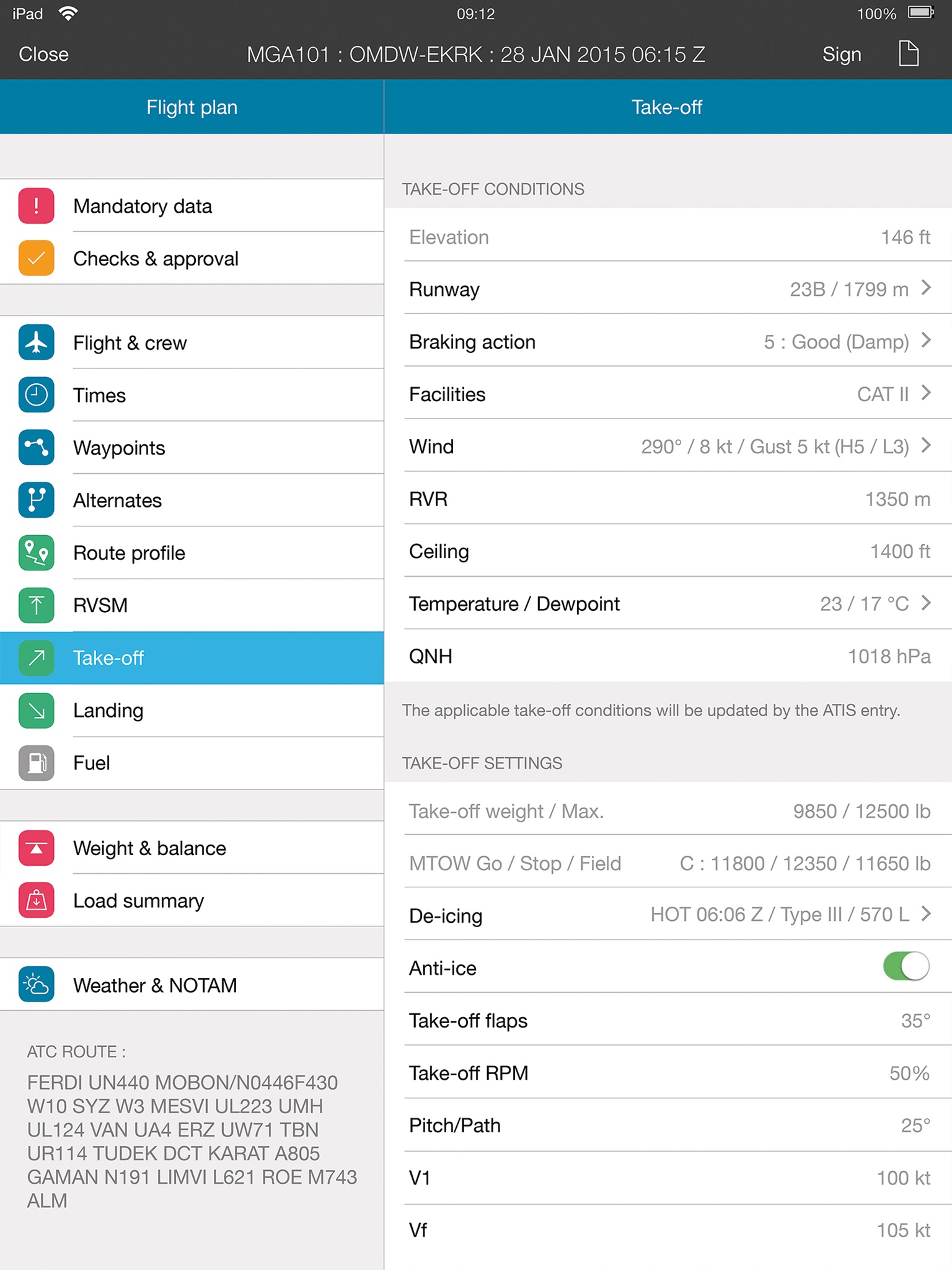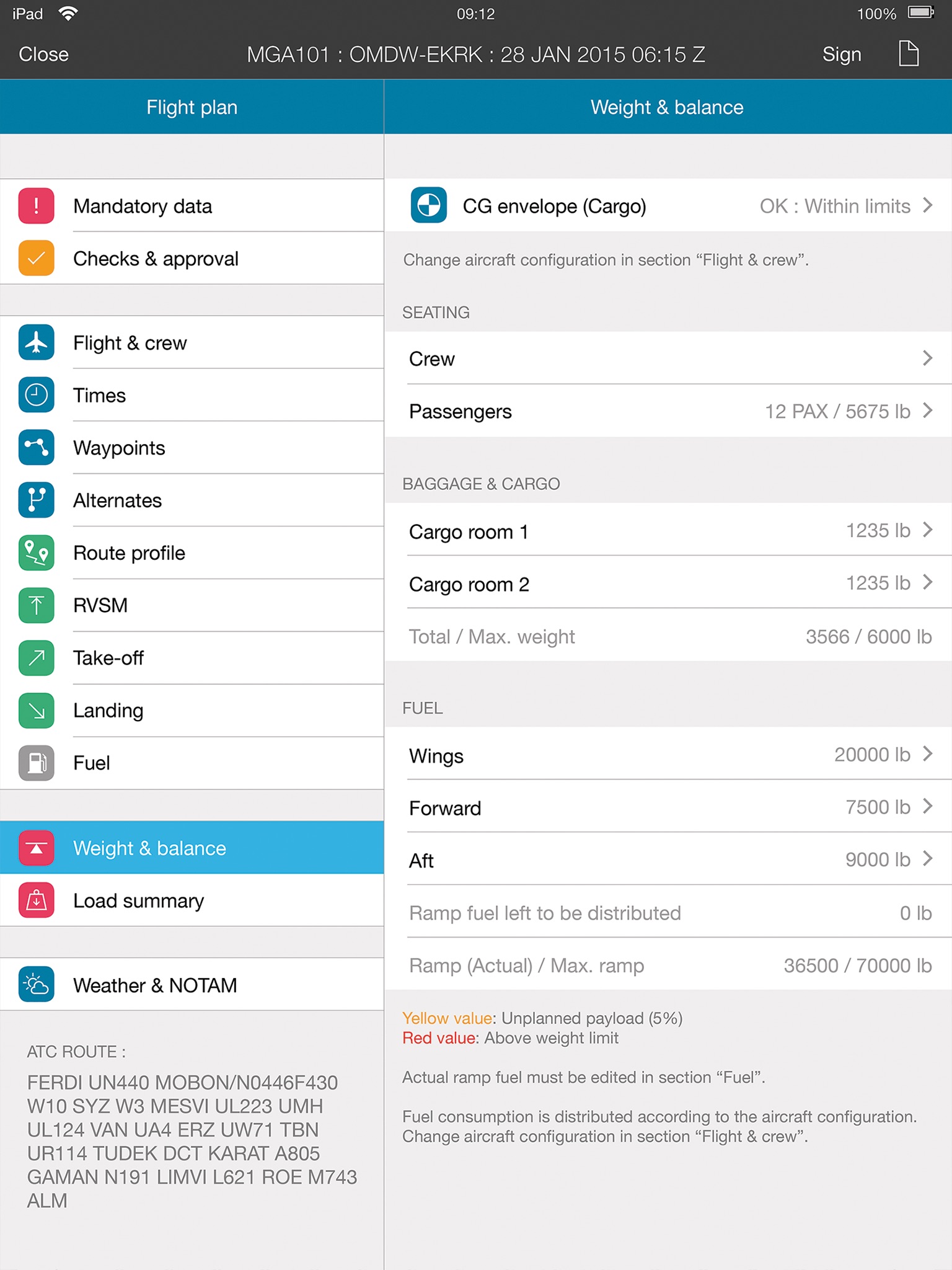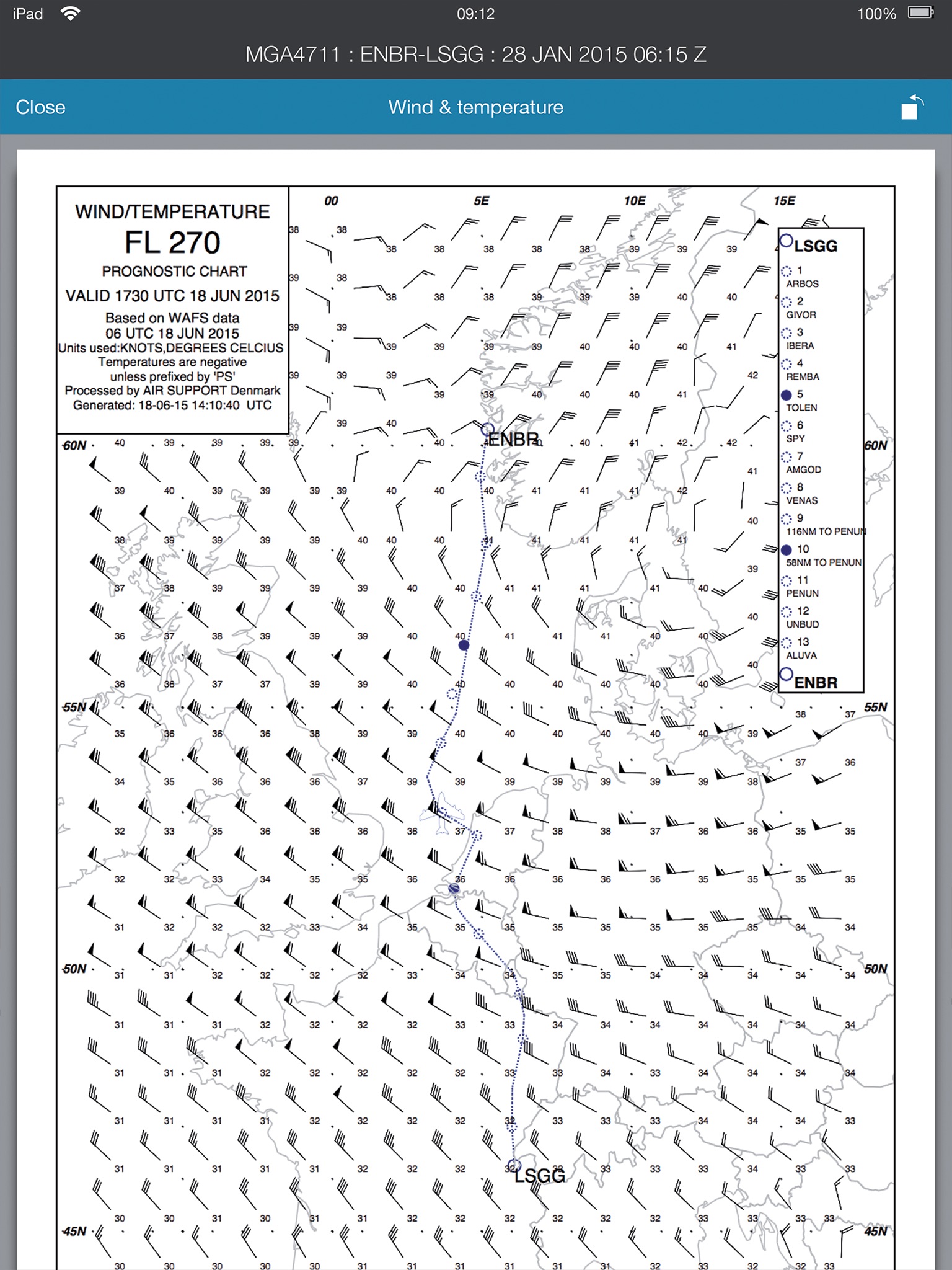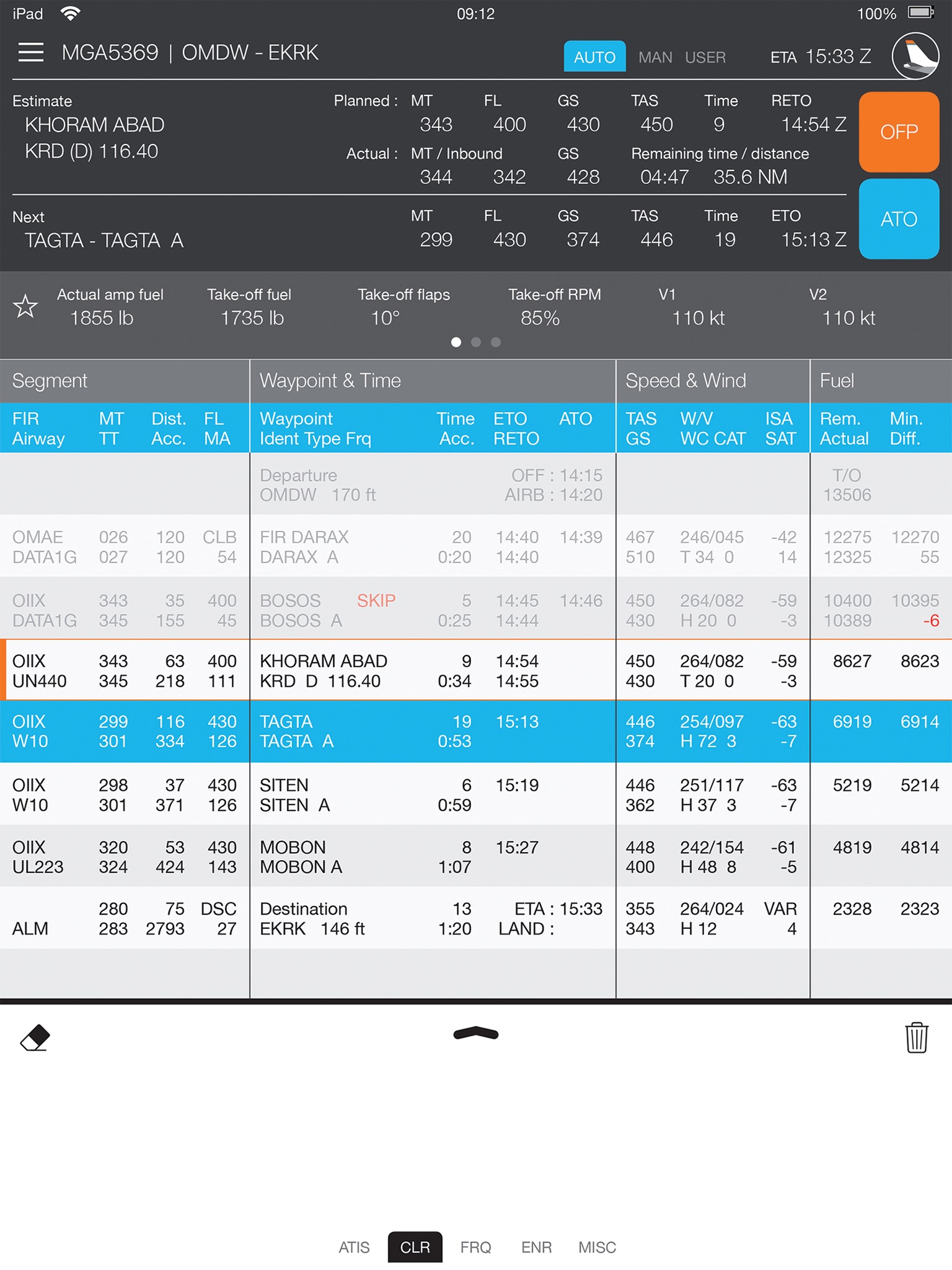
TAILLOG app for iPhone and iPad
Developer: TAILLOG APS
First release : 02 Jan 2015
App size: 34.43 Mb
TAILLOG is the flight plan reporting app for Apple iPad and iPad mini, intended for use on flights only by certified pilots or educational purposes of pilots.
TAILLOG is the airline industry’s first app with a fully integrated electronic flight plan automatically registering and reporting the flight progress. TAILLOG dispenses with manual reporting and calculation of times, fuel consumption etc.; miscalculations and missing report transmissions are therefore eliminated. With TAILLOG, the daily handling and administration of paper flight plans are history.
With TAILLOG, you can download your scheduled flight plan directly from your flight plan provider. Among other facilities, you can make last-minute changes directly from the cockpit, automatically register off-/on-block, airborne/on-ground plus all waypoint passages. After the flight, the automatically completed flight log is e-mailed directly to filing as a PDF file.
TAILLOG eliminates all the paperwork for your flight plan. Missing registrations and miscalculations are now history; the automatic reporting facilitates work in the cockpit, all while ensuring a correctly completed flight plan – to the great benefit of the pilot as well as the administration – each time!
FEATURES
• LAST-MINUTE CHANGES : Make last-minute changes directly from the cockpit
• OFF/ON-BLOCK : Automatic registration of off-/on-block
• AIRBORNE/ON-GROUND : Automatic registration of airborne/on-ground
• WAYPOINT PASSAGES : Automatic registration of all waypoint passages
• FUEL NOTIFICATION : Notification system, helping you to enter the fuel status during the flight
• LOG & ARCHIVE : Check your flight plan and log and archive by e-mail
• ERROR PROOFING : Eliminates missing data and miscalculations
HOW TO USE (see below links to quick guide and user manual)
1. LOGIN by creating an account for the TAILLOG system
2. CONNECT to your flight plan provider with your belonging account details.
3. SEARCH for your flight plan, and do last-minute changes
4. ACTIVATE your flight plan.
5. SEND completed flight log for archiving
6. ENJOY your paperless and fully automated flight plan reporting!
During activation, the app will continue running in the background. Please notice that continued use of GPS running in the background can dramatically decrease battery life.
You can contact us by e-mail: [email protected]
For terms of use and privacy policy: https://taillog.aero/support/